Table of Content
ToggleImportance of Web Design and Development Tools
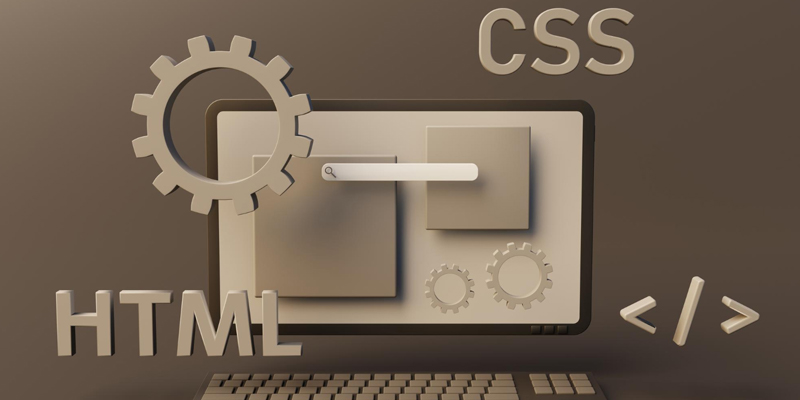
Web design and development tools play a pivotal role in shaping the overall user experience and functionality of a website. Let’s take a closer look at the importance of these tools:
Enhancing User Experience
Boosting Efficiency
Saving Time and Resources
Criteria for Choosing the Right Web Design & Development Tools

When selecting web design and development tools, it is important to consider certain criteria that ensure the tools align with your specific needs. Here are some key factors to consider:
Compatibility
User-Friendliness
Look for tools that have an intuitive user interface and offer a smooth learning curve. User-friendly tools enable beginners to get started quickly and allow experienced professionals to work efficiently without unnecessary complications.
Customization Options
Every project has its unique requirements, and having customizable tools allows you to tailor the design and development process to meet those requirements effectively. Look for tools that offer flexibility and customization options to cater to your specific needs.
Cost
Consider your budget and the value provided by the tools you choose. Some tools offer free versions or trial periods, while others require a subscription or one-time purchase. Assess the features, support, and long-term benefits of each tool to make an informed decision based on your financial capabilities.
31 Top Web Design and Development Tools in 2023

Now, let’s dive into the 31 top web design and development tools in 2023 that can elevate your projects to new heights. These tools offer a wide range of features and functionalities to help you design visually stunning websites and develop robust web applications:
Top 10 Web Design Tools for Beginners in 2023

Let’s explore the Top 12 Web Design Tools available in 2023. These tools can enhance your web design skills, expand your knowledge of the industry, and propel your career forward.
Figma
Figma is a collaborative web design tool suitable for low and high-fidelity designs and prototypes. It offers features like responsive design, reusable components, and design asset libraries.
Sketch
Sketch is a user-friendly web design software allowing precise control over design elements, with features like collaborative component libraries and a variety of plugins and assistants.
Adobe XD
Adobe XD is a vector-based web design tool enabling the creation of low and high-fidelity prototypes and designs, with compatibility with Photoshop, Illustrator, and Sketch files.
WordPress
WordPress is a widely-used content management system (CMS) that simplifies website creation and management. With its extensive plugin and theme ecosystem, it empowers both beginners and advanced users to build beautiful and functional websites without extensive coding knowledge.
Webflow
Webflow is a website builder and web design software that offers a no-code approach for designing and developing production-ready websites, supporting HTML, CSS, and JavaScript customization.
Framer
Framer is an all-in-one tool for collaborative prototyping, providing a vast library of customizable visual assets, advanced animations, and responsive design capabilities.
FlowMapp
FlowMapp is a web-based tool focused on sitemap planning and flowcharts, enabling teams to work together in real-time to create intuitive user flow visualizations.
Balsamiq
Balsamiq is a wireframing tool for designing user interfaces with low-fidelity prototypes, offering a simple drag-and-drop editor and easy linking for basic prototyping.
Optimal Workshop
Optimal Workshop is a toolkit for user research in UX design, providing various tools to wireframe designs and test them with real research participants, aiding in building user-centric designs.
Google Web Designer
Google Web Designer is a free web design software tool suitable for creating motion graphic elements, running on HTML5, and offering visual design capabilities without coding knowledge.
Justinmind
Justinmind is an app prototyping platform for web and mobile apps, featuring pre-installed UI kits, flowcharts, wireframing, and additional resources for intuitive app design.
InVision Studio
InVision Studio is a cloud-based collaborative prototyping tool that supports integrations with popular design suites and offers features like boards, real-time commenting, and collaborative editing.
Top 10 Web Development Tools for Beginners in 2023

As a beginner in the field of web development, having the right set of tools can greatly facilitate your learning process and help you build solid foundations. Whether you’re starting from scratch or looking to enhance your existing skills, here are the top 10 web development tools for beginners in 2023.
GitHub
GitHub is a widely used version control system that allows developers to collaborate, manage code repositories, and track changes in their projects. It provides an intuitive interface for creating and managing repositories, making it easier to work on projects individually or as part of a team.
Chrome Developer Tools
Chrome Developer Tools, integrated into the Google Chrome browser, offers a suite of debugging and profiling tools for web developers. It enables you to inspect and manipulate web page elements, debug JavaScript code, analyze network performance, and optimize website speed and responsiveness.
Sublime Text
Sublime Text is a lightweight yet powerful text editor that provides a customizable and efficient coding environment. It offers features like syntax highlighting, code auto-completion, and multiple cursors, making coding more productive and enjoyable for beginners.
Marvel
Marvel is a user-friendly prototyping tool that allows beginners to transform their design concepts into interactive prototypes. With Marvel, you can create wireframes and mockups, define user flows, and preview your designs in real time, providing a seamless transition from design to development.
Visual Studio Code
Visual Studio Code (VS Code) is a popular source code editor developed by Microsoft. It offers a rich set of features, including code navigation, debugging support, and an extensive library of extensions that enhance productivity. It’s user-friendly interface and vast community support make it an excellent choice for beginners.
Node Package Manager (npm)
Node Package Manager (npm) is the package manager for the Node.js runtime environment and is essential for managing dependencies in web development projects. It allows beginners to easily install, update, and manage libraries and frameworks required for their projects, enabling faster development and code reuse.
Sass
Sass (Syntactically Awesome Style Sheets) is a CSS preprocessor that extends the capabilities of CSS with features like variables, nesting, mixins, and more. It simplifies the process of writing and maintaining stylesheets, making it a valuable tool for beginners looking to enhance their CSS workflow.
Bootstrap
Bootstrap is a popular front-end framework that provides a collection of pre-designed components, responsive grid systems, and JavaScript plugins. It enables beginners to build visually appealing and mobile-friendly websites with ease, as it eliminates the need to start from scratch.
Grunt
Grunt is a task runner that automates repetitive development tasks, such as minification, concatenation, and testing. It simplifies the workflow for beginners by reducing manual effort, increasing productivity, and ensuring code quality.
Ruby on Rails
Ruby on Rails, often referred to as Rails, is a web application framework that follows the Ruby programming language. It offers a convention-over-configuration approach, making it beginner-friendly and efficient for building robust web applications.
Top 9 Web Development Tools for Advanced Developers in 2023

For advanced web developers, having advanced tools and technologies at their disposal is crucial for pushing the boundaries of web development. Here are the top 9 web development tools for advanced developers in 2023.
Postman
Postman is a powerful API testing and collaboration platform. It allows advanced developers to send HTTP requests, test APIs, and automate the testing process. With features like request history, response mocking, and team collaboration, Postman streamlines the development and debugging of API-driven applications.
Docker
Docker is a containerization platform that enables developers to package their applications and their dependencies into portable containers. It provides a consistent and isolated environment for running applications across different platforms, making deployment and scaling more efficient for advanced developers.
Kubernetes
Kubernetes is an open-source container orchestration platform that automates the deployment, scaling, and management of containerized applications. It allows advanced developers to manage complex application architectures, distribute workloads, and ensure high availability and scalability.
NGINX
NGINX is a high-performance web server and reverse proxy server. It excels at handling concurrent connections, load balancing, and serving static and dynamic content. Advanced developers often use NGINX as a critical component in building scalable and high-performance web applications.
Flutter
Flutter is a UI toolkit developed by Google for building natively compiled applications for mobile, web, and desktop from a single codebase. Advanced developers can leverage Flutter’s hot reload, customizable widgets, and reactive framework to create visually stunning and performant cross-platform applications.
ReactJS
ReactJS is a popular JavaScript library for building user interfaces. It follows a component-based architecture, allowing advanced developers to build reusable UI components and efficiently manage application state. ReactJS is widely adopted for building interactive and dynamic web applications.
Angular
Angular is a comprehensive JavaScript framework maintained by Google. It provides a robust set of features for building complex web applications, including declarative templates, two-way data binding, and dependency injection. Advanced developers often choose Angular for large-scale enterprise applications.
Vue.js
Vue.js is a progressive JavaScript framework that offers an approachable and flexible ecosystem for building user interfaces. It emphasizes simplicity and ease of adoption, making it a popular choice among advanced developers for developing web applications of varying sizes and complexity.
Laravel
Laravel is a PHP web application framework known for its elegant syntax, expressive syntax, and extensive ecosystem. It provides advanced developers with powerful tools for routing, database management, caching, and more, enabling the development of robust and scalable PHP-based web applications.
Conclusion
In the fast-paced world of web design and development, having the right tools at your disposal is crucial for success. The 31 top web design and development tools mentioned in this article offer powerful features and intuitive interfaces. Their streamlined workflows help you create visually stunning websites and robust web applications. By selecting any of these 31 web design and development tools that align with your specific needs and preferences, you can enhance your productivity. It also improves user experiences and helps you achieve your goals more efficiently.
FAQs
For beginners, user-friendly tools like Adobe XD, Sketch, and WordPress are excellent choices. These tools provide intuitive interfaces and extensive documentation to help beginners get started quickly and easily.
Yes, the mentioned tools are suitable for projects of all scales. They offer flexibility, scalability, and customization options to meet the needs of small businesses, startups, and large-scale enterprises.
Yes, some of the tools mentioned, such as Visual Studio Code, WordPress, and Bootstrap, offer free versions or open-source alternatives. These options provide a solid foundation for beginners and individuals with budget constraints.
To get started with web design and development, familiarize yourself with HTML, CSS, and JavaScript. Explore tutorials, online courses, and practice with tools like Adobe XD or Sketch. Building small projects and seeking feedback from peers can help you refine your skills and gain practical experience.