Retargeting ads, also known as remarketing, are a powerful digital marketing strategy aimed at re-engaging users who have previously interacted with your website or mobile app. These ads work by displaying targeted advertisements to users who have already shown interest in your products or services but haven’t taken the desired action, such as making a purchase or signing up for a newsletter.
In this article, you’ll get clarity on how to Set Up Retargeting Ads on Facebook and optimize your campaigns for success.
Table of Content
ToggleUnderstanding Facebook Retargeting
Facebook retargeting is a method used by advertisers to reconnect with users who have previously interacted with their website or content. It operates through the Facebook Pixel, a tracking code installed on the website that collects user data. This data allows advertisers to create custom audiences based on specific actions users have taken, such as visiting a product page or abandoning a shopping cart.
How it Works
Once the Facebook Pixel is installed, it tracks user activity and sends this information back to Facebook. Advertisers can then use this data to create targeted ads that are shown to users when they browse Facebook or Instagram. These ads serve as reminders of products or services users have shown interest in, encouraging them to return to the website and complete a purchase.
Benefits of Retargeting Ads on Facebook
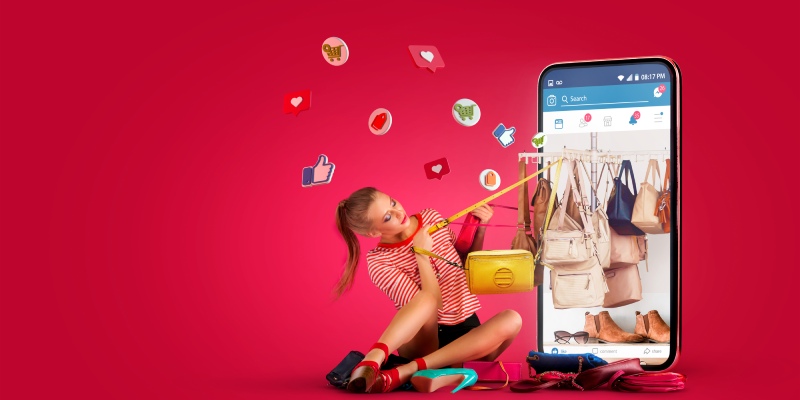
Facebook retargeting offers several advantages for advertisers:
-
- Increased Conversions: Target users who have already shown interest, leading to higher conversion rates.
-
- Enhanced Brand Recall: Keep your brand at the top of the minds of users who have engaged with your website.
-
- Precise Targeting: Reach highly specific audiences based on demographics, interests, and behaviours.
-
- Cost-Effectiveness: Target users already familiar with your brand, maximizing ROI.
-
- Flexible Campaign Management: Control and optimize campaigns with Facebook’s Ads Manager tools.
Best Practices for Success
To make the most of Facebook retargeting, follow these best practices:
-
- Segment Your Audience: Divide the audience based on behaviour and interests for more relevant ads.
-
- Create Compelling Ads: Design visually appealing ads with clear calls to action.
-
- Monitor Ad Frequency: Avoid ad fatigue by tracking how often users see your ads.
-
- Track Performance: Regularly monitor metrics like click-through rates and conversions to optimize campaigns.
How to Set Up Retargeting Ads on Facebook

If you’re aiming to maximize your returns and convert more prospects into customers, setting up a robust retargeting strategy is crucial. The success of your retargeting efforts lies in effectively targeting the right audiences and crafting compelling creatives that resonate with them.
Let’s explore the guide on how to Set Up Retargeting Ads on Facebook and optimize your campaigns for success.
Creating Retargeting Audiences
The first step in setting up a Facebook retargeting campaign is to create custom audiences within the Facebook Ads Manager. After integrating your Meta pixel with your Shopify store, you gain access to valuable data that allows you to create custom audiences based on various criteria such as:
-
- Engagement on Facebook and Instagram
-
- Time spent on your website
-
- Specific pages visited
-
- Product views
-
- Cart abandonment
-
- Checkout initiation
Utilizing these audiences, you can tailor your retargeting efforts to reach users who have already shown interest in your products or services.
Segmenting Your Facebook Audience
Segmenting your audience effectively is essential for delivering targeted ads that resonate with your prospects. The segmentation process involves categorizing your audience based on their behaviour and interests. Factors such as the type of product you sell and typical buying behaviour should inform your segmentation strategy. Commonly used audience segments for retargeting include:
-
- Social media engagers (past 90 days)
-
- Recent website visitors (past 30 days)
-
- Users who viewed content (past 14 days)
-
- Cart abandoners (past 7 days)
-
- Checkout initiators (past 7 days)
Tailor your retargeting windows based on your business model and audience behaviour to ensure optimal engagement and conversion rates.
Building Your Sales Funnel
Structuring your retargeting audiences into a funnel allows you to monitor and optimize their performance separately. By delineating between upper-funnel (awareness) and lower-funnel (purchase intent) audiences, you can deliver targeted messages at different stages of the buyer’s journey. Exclude lower-funnel objectives from higher-funnel audiences to avoid audience overlap and ensure clear results.
Setting Budgets
Once you’ve structured your retargeting campaign and defined audience segments, it’s time to allocate budgets. Start with modest daily budgets for each audience segment and adjust based on performance. Consider the audience size and estimated reach when determining budget allocations. Smaller audiences may require lower budgets, while larger audiences may warrant increased investment to drive conversions effectively.
Optimizing Your Facebook Retargeting Campaigns
Regular monitoring and optimization are essential for maximizing the performance of your retargeting campaigns. Keep a close eye on key metrics such as frequency and conversion rates. Adjust budgets based on performance and ensure that your ads aren’t over- or under-serving to the same audience. Aim for an optimal frequency level to maintain engagement without overwhelming users with repetitive ads.
Implementing Cross-Device Retargeting
With the prevalence of multi-device usage among consumers, implementing cross-device retargeting ensures consistent messaging and seamless user experiences across desktops, mobile devices, and tablets. Utilize Facebook’s cross-device targeting capabilities to reach users across different platforms and devices, thereby maximizing touchpoints and reinforcing brand awareness throughout the customer journey.
Utilizing Advanced Retargeting Strategies
Explore advanced retargeting strategies such as sequential retargeting and audience exclusions to further refine your campaign targeting and messaging. Sequential retargeting involves delivering a series of ads to users based on their previous interactions, gradually guiding them towards conversion. Audience exclusions enable you to exclude certain segments from receiving specific ads, preventing ad fatigue and improving overall campaign performance.
Monitoring Ad Performance and ROI
Regularly monitor key performance indicators (KPIs) such as click-through rates (CTR), conversion rates, return on ad spend (ROAS), and cost per acquisition (CPA) to evaluate the effectiveness of your retargeting campaigns. Analyze ad performance across different audience segments and creative variations to identify trends and opportunities for optimization. Continuously refine your targeting, messaging, and budget allocation to maximize ROI and achieve your advertising objectives.
Testing and Iterating for Continuous Improvement
Embrace a culture of experimentation and iteration by regularly testing new strategies, audience segments, ad formats, and optimization techniques. Conduct A/B tests to compare different variables and identify winning combinations that drive the best results. Use insights gained from testing to iterate and refine your retargeting campaigns, continually improving performance and staying ahead of evolving market trends and consumer behaviours.
By following these steps and continually refining your retargeting strategy, you can create highly effective Facebook retargeting campaigns that drive results and maximize ROI.
Conclusion
“How to Set Up Retargeting Ads on Facebook” is not just a marketing tactic but a strategic approach to reconnecting with potential customers who have shown interest in your products or services. In this comprehensive guide, we delve into the step-by-step process of setting up retargeting campaigns on Facebook, emphasizing audience segmentation and optimization techniques to maximize your advertising ROI.
FAQs
What is the Facebook Pixel, and why is it important to Set Up Retargeting Ads on Facebook?
The Facebook Pixel is a piece of code that you install on your website to track user interactions. It’s essential for retargeting because it allows you to create custom audiences based on users’ behaviour and target them with relevant ads on Facebook.
Can I use retargeting ads on Facebook without a website?
No, you need a website to install the Facebook Pixel and track user interactions. However, you can still create custom audiences based on other criteria, such as email subscribers or app users, to retarget them on Facebook.
How often should I refresh my retargeting ad creatives?
It’s recommended that you refresh your ad creatives regularly to maintain user engagement and prevent ad fatigue. Aim to refresh your creatives every few weeks or whenever you notice a decline in performance.
What are some effective strategies for setting up retargeting ads on Facebook?
Effective strategies for retargeting ads on Facebook include segmenting your audience, crafting compelling ad creatives, and regularly optimizing your campaigns based on performance data.
How can I measure the success of my Facebook retargeting campaigns?
You can measure the success of your Facebook retargeting campaigns by tracking key metrics such as click-through rate, conversion rate, and return on ad spend. Use these metrics to gauge the effectiveness of your campaigns and make data-driven optimizations.